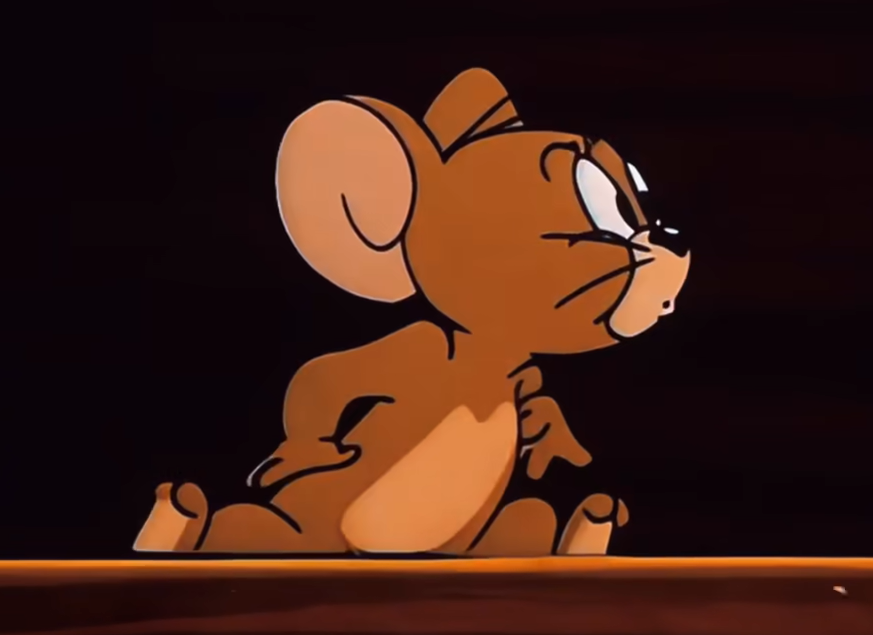1. 调试
- 先在服务器中安装
c/c++插件
1.1 修改文件(跳过)
- 同时调试python和cuda代码需要做额外配置:
1 | cd ~/code/gaussian-splatting |
根据输出结果发现这三个目录下有
setup.pysubmodules/simple-knnsubmodules/fused-ssimsubmodules/diff-gaussian-rasterization1
2
3
4
5
6
7
8
9
10
11scripts/debug.sh:36: "$PY" setup.py clean > build.log 2>&1 || true
scripts/debug.sh:37: "$PY" setup.py build >> build.log 2>&1
匹配到二进制文件 .git/modules/submodules/simple-knn/index
匹配到二进制文件 .git/modules/submodules/fused-ssim/index
匹配到二进制文件 .git/modules/submodules/diff-gaussian-rasterization/index
test.py:27: print(f"[WARN] {b} 里找不到 {WANT} 的 build 目录;请在该子模块用当前 python 重新 `python setup.py build`")
submodules/simple-knn/simple_knn.egg-info/SOURCES.txt:3:setup.py
submodules/fused-ssim/fused_ssim.egg-info/SOURCES.txt:4:setup.py
submodules/fused-ssim/build.log:2: File "setup.py", line 39, in <module>
submodules/fused-ssim/build.log:6: File "setup.py", line 39, in <module>
submodules/diff-gaussian-rasterization/diff_gaussian_rasterization.egg-info/SOURCES.txt:5:setup.py
修改
code/gaussian-splatting/submodules/simple-knn/setup.py:1
2
3
4
5
6
7
8
9
10
11
12
13
14
15
16
17
18
19
20
21
22
23
24
25
26
27
28
29
30
31
32
33
34
35
36
37from setuptools import setup
from torch.utils.cpp_extension import CUDAExtension, BuildExtension
import os
cxx_compiler_flags = []
if os.name == 'nt':
cxx_compiler_flags.append("/wd4624")
# 判断是否调试
DEBUG = os.getenv("CUDA_DEBUG_BUILD", "0") == "1"
if DEBUG:
extra = {
# Linux 下把 -fPIC 也加上,更稳
"cxx": (cxx_compiler_flags + (["/Od", "/Z7"] if os.name == 'nt' else ["-O0", "-g", "-fPIC"])),
"nvcc": (["-O0", "-g", "-G", "-lineinfo"] + ([] if os.name == 'nt' else ["-Xcompiler", "-fPIC"])),
}
else:
extra = {"nvcc": [], "cxx": cxx_compiler_flags}
setup(
name="simple_knn",
ext_modules=[
CUDAExtension(
name="simple_knn._C",
sources=[
"spatial.cu",
"simple_knn.cu",
"ext.cpp"],
extra_compile_args=extra,
)
],
cmdclass={
'build_ext': BuildExtension
}
)修改
code/gaussian-splatting/submodules/fused-ssim/setup.py:1
2
3
4
5
6
7
8
9
10
11
12
13
14
15
16
17
18
19
20
21
22
23
24
25
26
27
28
29
30
31
32
33
34
35
36
37
38
39
40
41
42
43
44
45
46
47
48
49
50
51
52
53
54
55
56
57
58
59
60
61
62
63# from setuptools import setup
# from torch.utils.cpp_extension import CUDAExtension, BuildExtension
# setup(
# name="fused_ssim",
# packages=['fused_ssim'],
# ext_modules=[
# CUDAExtension(
# name="fused_ssim_cuda",
# sources=[
# "ssim.cu",
# "ext.cpp"])
# ],
# cmdclass={
# 'build_ext': BuildExtension
# }
# )
from setuptools import setup
from torch.utils.cpp_extension import CUDAExtension, BuildExtension
# 判断是否调试
import os
DEBUG = os.getenv("CUDA_DEBUG_BUILD", "0") == "1"
if DEBUG:
setup(
name="fused_ssim",
packages=['fused_ssim'],
ext_modules=[
CUDAExtension(
name="fused_ssim_cuda",
sources=[
"ssim.cu",
"ext.cpp"],
extra_compile_args={
"cxx": (cxx_compiler_flags + (["/Od", "/Z7"] if os.name == 'nt' else ["-O0", "-g"])),
"nvcc": (["-O0", "-g", "-G", "-lineinfo"] + ([] if os.name == 'nt' else ["-Xcompiler", "-fPIC"])),
}
)
],
cmdclass={
'build_ext': BuildExtension
}
)
else:
setup(
name="fused_ssim",
packages=['fused_ssim'],
ext_modules=[
CUDAExtension(
name="fused_ssim_cuda",
sources=[
"ssim.cu",
"ext.cpp"])
],
cmdclass={
'build_ext': BuildExtension
}
)修改
code/gaussian-splatting/submodules/diff-gaussian-rasterization/setup.py:1
2
3
4
5
6
7
8
9
10
11
12
13
14
15
16
17
18
19
20
21
22
23
24
25
26
27
28
29
30
31
32
33
34
35
36
37
38from setuptools import setup
from torch.utils.cpp_extension import CUDAExtension, BuildExtension
import os
this_dir = os.path.dirname(os.path.abspath(__file__))
glm_inc = os.path.join(this_dir, "third_party/glm/")
is_windows = os.name == "nt"
DEBUG = os.getenv("CUDA_DEBUG_BUILD", "0") == "1"
if DEBUG:
cxx_flags = (["/Od", "/Z7"] if is_windows else ["-O0", "-g"])
nvcc_flags = (["-O0", "-g", "-G", "-lineinfo"] +
([] if is_windows else ["-Xcompiler", "-fPIC"]) +
["-I" + glm_inc])
extra = {"cxx": cxx_flags, "nvcc": nvcc_flags}
else:
# Release:保留你原来的 include,不额外加任何 flag
extra = {"nvcc": ["-I" + glm_inc]}
setup(
name="diff_gaussian_rasterization",
packages=["diff_gaussian_rasterization"],
ext_modules=[
CUDAExtension(
name="diff_gaussian_rasterization._C",
sources=[
"cuda_rasterizer/rasterizer_impl.cu",
"cuda_rasterizer/forward.cu",
"cuda_rasterizer/backward.cu",
"rasterize_points.cu",
"ext.cpp",
],
extra_compile_args=extra,
)
],
cmdclass={"build_ext": BuildExtension},
)新建并运行:
1
2
3
4
5
6
7
8
9
10
11
12
13
14
15
16
17
18
19
20
21
22
23
24
25
26
27
28
29
30
31
32
33
34
35
36
37
38
39
40
41
42
43
44
45
46
47
48
49
50
51
52
53
54
55
56
57
58
59
60
61
62
63
64
65
66
67
68
69
70!/usr/bin/env bash
set -euo pipefail
--- 绝对路径:固定用 3dgs 环境的 python/pip/ninja ---
ENV_DIR="$HOME/anaconda3/envs/3dgs"
PY="$ENV_DIR/bin/python"
PIP="$ENV_DIR/bin/pip"
NINJA="$ENV_DIR/bin/ninja"
--- 能用就静默激活 conda:失败也别吵 ---
if command -v conda >/dev/null 2>&1; then
source "$(conda info --base)/etc/profile.d/conda.sh" >/dev/null 2>&1 || true
conda activate 3dgs >/dev/null 2>&1 || true
fi
--- ninja:用你自己的源安装;已有就跳过 ---
if ! "$NINJA" --version >/dev/null 2>&1; then
conda install -y -n 3dgs ninja >/dev/null 2>&1 || "$PIP" install -q ninja
fi
--- 开启调试构建(只 build,不 install) ---
export CUDA_DEBUG_BUILD=1
当前 Python ABI(挑选正确的 build/lib.* 目录)
PYTAG=$("$PY" - <<'PY'
import sys; print(f"cpython-{sys.version_info.major}{sys.version_info.minor}")
PY
)
小工具:安静构建并返回 build/lib.* 路径(只回路径,日志写文件)
quiet_build() {
local dir="$1"
[ -d "$dir" ] || { echo ""; return; }
cd "$dir"
把构建日志写到 build.log(不污染 stdout)
"$PY" setup.py clean > build.log 2>&1 || true
"$PY" setup.py build >> build.log 2>&1
选与当前 Python 匹配的 lib 目录;没有就取最新的
local best=""
for p in "$PWD"/build/lib.*; do
[ -d "$p" ] || continue
case "$p" in *"$PYTAG"*) best="$p";; esac
done
[ -n "$best" ] || best=$(ls -dt "$PWD"/build/lib.* 2>/dev/null | head -n1 || true)
echo "$best"
}
ROOT="$HOME/code/gaussian-splatting"
SIMPLE_LIB=$(quiet_build "$ROOT/submodules/simple-knn")
FSSIM_LIB=$(quiet_build "$ROOT/submodules/fused-ssim")
DGR_LIB=$(quiet_build "$ROOT/submodules/diff-gaussian-rasterization")
打印各自路径(纯净)
echo "$SIMPLE_LIB"
echo "$FSSIM_LIB"
echo "$DGR_LIB"
组合出干净的 PYTHONPATH(去空)
PYTHONPATH_VAL=$(printf "%s\n%s\n%s\n" "$SIMPLE_LIB" "$FSSIM_LIB" "$DGR_LIB" | awk 'NF' | paste -sd: -)
echo
echo "export PYTHONPATH=\"$PYTHONPATH_VAL\""
echo "(复制上面这一行到当前终端,即可临时使用调试版 .so)"
echo "注:编译日志保存在各子模块的 build.log(如 submodules/simple-knn/build.log)"
1.1 修改文件
1.2 配置文件
1 |
|
先运行代码
python -m debugpy --listen localhost:6789 --wait-for-client train.py -s ~/code/gaussian-splatting/data/input/tandt_db/truck -m ~/code/gaussian-splatting/data/output/tandt_db/truck --eval然后在左侧调试栏,选择python attach,点击调试按钮
当调试到需要进入cuda的部分,在调试栏选择CUDA Attach to Python,然后选择刚刚运行的进程(搜索train.py)
选择之后显示:此操作可能会危害计算机需要管理员权限,输入y
如果输入y之后直接显示如下内容,则转1.3
1
2
3
4
5Multiple identities can be used for authentication:
1. user,,, (user)
2. xxx
Choose identity to authenticate as (1-2): [1] + Stopped (tty input) /usr/bin/pkexec "/usr/bin/sudo" --interpreter=mi --tty=${DbgTerm} 0<"/tmp/Microsoft-MIEngine-In-ejoxxylu.2hh" 1>"/tmp/Microsoft-MIEngine-Out-rv5zyxew.go0"
You have stopped jobs.
1.3 cuda调试配置
- 修改配置文件
1 | 在服务器上执行,允许vs code调试器无需密码使用sudo |
若后续不需要调试,直接删除该文件即可完全撤销设置:
1
sudo rm /etc/sudoers.d/vscode-debug
输入: 如果路径不同,需要修改
sudoers.d/vscode-debug文件中的路径(修改后记得重新用visudo -c验证)。
1 | which cuda-gdb # 输出应与配置中的路径一致 |
配置之后如果调试输入y之后仍然直接停止,则:
1
sudo nano /etc/polkit-1/localauthority/50-local.d/99-vscode-debug.pkla
写入:
1
2
3
4
5
6[Allow Debuggers without Password]
Identity=unix-user:<你的用户名>
Action=org.freedesktop.policykit.exec
ResultAny=yes
ResultInactive=yes
ResultActive=yes然后
1
2
3
4
5sudo chmod 644 /etc/polkit-1/localauthority/50-local.d/99-vscode-debug.pkla
重启PolicyKit守护进程(不同系统可能有差异,尝试以下命令)
sudo systemctl restart polkit
若上面命令失败,尝试:
sudo service polkit restart
1.4 cuda调试
输入y之后进入调试,发现cuda调试进程有一个进程显示exception:
1
unable toretrive stack trace. the message is improperly formatted or was damaged in transit
查看CUDA 调试符号路径
1
2ls /usr/local/cuda-11.6/lib64/debug
或者ls /usr/local/cuda-11.6/lib/debug发现里面不存在debug文件夹,安装cuda调试符号包
1 | sudo apt install cuda-dbg-11-6 |
- 如果发现 E: 无法定位软件包 cuda-dbg-11-6
1 | 下载 CUDA 11.6 的源配置包(Ubuntu 20.04 对应代号 focal) |